Filters for Black & White Photography

When I first decided to venture in to taking black and white photographs, I have to admit, I was a bit gullible. I literally thought it was as simple as just taking color photos on your camera (the one on my Samsung) and just converting them to Black and White in photoshop and be done with it. I didn’t really understand anything about color, tones, lighting, shadows, or how all they all interact or change when converting to B&W, or anything else I could do concerning my images.
Was I wrong. As I continued to grow in my earlier days when starting out as a photographer, I came to realize there’s much more. I discovered there were ways to actually ‘filter’ light as it entered my camera, using the same techniques that many have used in black and white photography, whether it’s film or digital. There are color filters that can actually improve my photos.
Why use filters for Black and White Photography
If you’re getting into Black and White Photography, using colored filters is one way to improve your images. They let you control how colors are converted to different shades of gray, allowing you to control the contrast or particular mood in your photos.
One particular issue that I noticed when first starting out with black and white photography is that certain colors look very similar whenever I’m converting them to gray scale – particularly the reds, blues and greens. They all practically appear to have the exact same shades of gray, even though these tones are completely different when shot in color

Green filters for the black and white photography, portrait photos in the outdoors creates a more delicate, sober sense of style, skin tone and contrast. The skin tones in the photograph leads to a modest description of facial expression. It is mainly used for black and white photography, and also be used in some color film, so that the whole image into the green. Using red, green, and blue filters together, it can change the color of the moving objects with threes times of exposure, and still keep the color tone of the objects.
The basics of Color filters
Red, Green, Blue, Orange, and Yellow are the 5 filters commonly used with black and white photography. These filters work like a prism, letting through its own particular color while blocking out all other colors. For example, the red filter will allow the ‘red’ through its filter while blocking out all other colors to a certain degree.
And as a result of this, if you’re using the red filter, then this color will appear brighter in your final image, in comparison to all other colors, which will appear much darker. In other words, this means that objects will appear as different shades of gray in black and white, with some darker and others lighter. Each color filter renders its own color as a lighter gray while its complimentary color will appear as a much darker gray. Going back to the example of the color red, a red color filter will basically lighten up the red tones to a lighter gray while making its complimentary color – green – appear as a much darker gray.
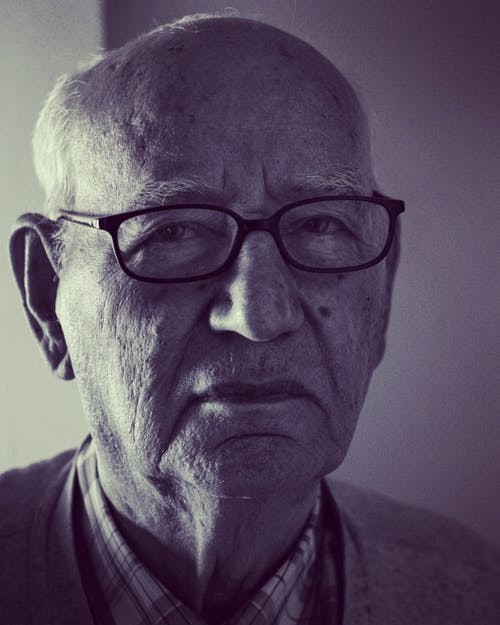
For black and white photography, Green creates a type of delicate, sober style in the subject’s skin tone and contrast, particularly in shooting portraits in an outdoor setting.
Yellow filters will apply a slight increase in contrast in your black and white photos. You may notice a clearer distinction between the skies and landscapes. You can also increase this contrast even further by using an orange filter, or red filter. And the neat idea is that you can also apply these filters to color images to achieve some unique effects, such as providing a particular shade of red, orange or yellow.


Yellow Green


Orange Red

Blue
My first time using with these filters gave me a quick impression of how these colors filter when converting to black and white photography. The greenery of the trees in the foreground have the best contrast between the light and shadows over the red and orange filters. Keep in mind that this was taken at about 2:00 in the afternoon. Though the reflective glass on the building appears to be the best when using blue and green filters, the red filter gives me the darkest sky. In my opinion, this would be the better filter to use as sunrise or sunset when trying to capture a more dramatic sky in relation to the landscape.
Other examples
When it comes to landscape photography, color filters can also assist in bringing out clouds, and darker skies. In black-and-white photography, darkening a sky is one of the best ways to add drama to a landscape. In “Yosemite Falls and Thunder Clouds”, Ansel Adams completes this image by composing the clouds into a scene of the waterfalls, then makes the sky behind the clouds even darker through a combination of darkroom techniques and filters.
Although red will have the most dramatic effect, you want to be careful when using it, as you may lose some details in your clouds. In Contrast, a yellow filter will have the least effect on the sky, with orange falling somewhere in the middle.
Alternatively, I’ve learned that another good technique would be to simple shoot in color and create the desired effect that I’m looking for and then convert my images to black and white in the post editing process. If I’m not planning on converting my image to back and white, but I still want a darker sky, then a polarizer would be a great idea here for this.
Conclusion
I’m finding that there’s far more artistic control and techniques that I can apply to my images when utilizing these different variety of filters. Understanding how the different tones convert to black and white are extremely important – particularly when I’m aiming for a particular mood or atmosphere in my images that go far beyond simple shooting in black and white. I’m discovering that I need to understand how these tones translate in a gray scale, and which ones will work for me the best, depending upon the proper filter.
I’m interested in hearing everyone’s thoughts below. Thanks!


6 Comments
Satish David
Hi Isaiah,
Wow! this is an insightful post, I have never thought about colors, filters and it’s effect on pictures. These days with smartphones around you do not realize the subtle variants of colors. I have question for you, as I am completely new to photography so it may sound a little silly (so please pardon me for that). In today’s times do people prefer black & white photos ? I mean ‘colors’ make the photos come alive and whereas don’t you think black & white pictures look dull (not all but most of them) ? I will be looking forward for your view, nevertheless a really informative post. Thanks for sharing.
Isaiah Burch
Hi David,
For me, Black and White Photography has this timeless, classical feel to it – if done correctly of course. Though color images are appealing and something were used to seeing everyday, I feel there’s something unique and artistic about a black and white image. I find that there’s a particular style and atmosphere that comes across at times more effectively in B&W better than it would have if it were taken in color in some cases.
Thanks for the feedback!
Neil D Smith
Interesting, I did not know anything about filters. I love your pictures showing the differences a filter will make.
Isaiah Burch
Great to hear Neil! And thanks for the feedback!
Adrian G
Thank you, Isaiah I look forward to learning from you, love the content, wishing you good luck.
Best regards,
Adrian
Isaiah Burch
Thanks Adrian!